XAT 2025 results are out now and the score card can be downloaded from the official website. The result releasing body is XLRI. The direct link to download XAT result 2025 is xatonline.in. Candidates can download the XAT scorecard using their ID and password. Your score card will have the XAT percentile along with the XAT scores. The sectional and overall score and percentile will further decide your admission to the respective XAT institutes. Candidates can check the XAT result details here:
Click Here to Fill out the Google Form to get a call back from our counsellor for GDPI

How to Check XAT Result 2025
- Visit the official website of XAT 2025 result – xatonline.in.
- Now click on the XAT Scorecard 2025.
- Enter your XAT ID and Password.
- Now enter the security pin to view the score card of XAT 2025.
- The scorecard appears on the screen now, download the XAT scorecard 2025 and save it for future reference.
Details Mentioned on XAT Scorecard 2025
- Name of the candidate
- Address of the candidate
- Date of Birth
- Gender of the candidate
- XAT ID
- XAT Exam Date
- Validity of the XAT scorecard
- XAT 2025 Sectional Percentile
- XAT 2025 Sectional Score
- XAT Sectional Percentile
- XAT Overall Percentile
Check out iQuanta’s GDPI WAT Course where you’ll be provided with all the guidance for WAT GDPI from our experts along with live interactive classes.

What After XAT Results 2025?
As the XAT 2025 result is released now the next thing after is the commencement of the admission process of various colleges accepting its score. The admission process of XAT colleges usually consists of WAT, GD and PI. You should start the preparation for these rounds beforehand in order to qualify for the final selection process.
XAT Result 2025 – FAQs
Yes the XAT result 2025 has been declared on the official website – xatonline.in.
The direct link to download the XAT 2025 scorecard is xatonline.in. Candidates have to use their XAT ID and password to download their scorecard.
If you are unable to download the XAT result then this can be due to using the wrong XAT credentials. So make sure you enter the correct XAT ID and password. Another reason can be your unstable internet connectivity. You need to ensure that you have a strong internet connection.
For a structured GDPI WAT preparation with mock interviews and live GD preparation, click on the link below.