BITSAT is one of the popular entrance tests among the candidates to pursue engineering courses from BITS institutions. Candidates who are planning to apply for fo the exam should know about the BITSAT exam fee 2025 and the payment process. Once complete the registration process, fill out the application form, and recheck it. Then, the last step is to pay the fees of BITSAT 2025 within the registration dates. BITSAT does not provide any grace dates for making the BITSAT Exam Fee payment. You miss the fee payment online or offline mode. Follow the blog to get the complete guide on the payment breakdown process.
BITSAT Exam Fees 2025 – Know The Overview
Candidates get the option to appear in the two sessions of the BITSAT entrance test. It depends on the individual preferences to sit in either one of the two sessions in the engineering entrance exam. BITSAT fee structure depends on the total number of sessions chosen to give the exam. The exam fee varies on factors such as sessions opted for, gender, and the centre chosen to appear in the exam. Get a detailed breakdown of the fee structure.
BITSAT Fees Structure 2025
| Candidate Type | BITSAT Session Appearance | Regular BITSAT Fee | BITSAT Exam Fee For Dubai Centre |
| Male | Session 1 or 2 | Rs. 3400 | Rs. 7000 |
| Female | Session 1 or 2 | Rs. 2900 | Rs. 7000 |
| Male | Both Sessions 1 & 2 | Rs. 5400 | Rs. 9000 |
| Female | Both Sessions 1 & 2 | Rs. 4400 | Rs. 9000 |
| Male | Session 1 to Session 2 Additional Fee | Rs. 2000 | Rs. 2000 |
| Female | Session 1 to Session 2 Additional Fee | Rs. 1500 | Rs. 2000 |
BITSAT Exam Fee Payment Methods
Candidates are allowed to make the fee payment through online and offline modes. You should ensure to make the fee payment within the registration dates. However, if you miss the registration will not be considered for the entrance exam.
Enroll BITSAT Crash course by iQuanta
Candidates can pay the BITSAT application fee using both online and offline methods. The payment process is simple and easy to follow, ensuring a smooth experience for all applicants.
Debit/Credit Cards
You can use Visa, MasterCard, or RuPay cards to pay the fee.
Steps to Make BITAT Fees Payment 2025 Through Debit & Credit Cards
- Choose a debit/credit card as the payment option.
- Enter your card details (card number, expiry date, CVV, and cardholder’s name).
- Double-check the details to avoid errors in BITSAT Exam Fee payment
- Enter the OTP (One-Time Password) sent to your registered mobile or email to complete the payment.
Important Points:
- Make sure the card has enough balance.
- Ensure your card is active for online payments.
- Keep the payment receipt for reference.
Net Banking
Net banking allows you to pay directly from your bank account.
Steps to Pay BITSAT Fees 2025 Using Net Banking
- Select net banking as your payment option.
- Choose your bank from the list.
- Log in to your bank’s portal with your net banking details.
- Confirm the payment using your password or transaction PIN.
Important Points:
- Check that your net banking account is active and has enough funds.
- Be aware of any transaction limits your bank may have.
- Save the transaction receipt for your records.
UPI (Unified Payments Interface)
UPI is a fast and easy payment method that works through your smartphone.
Steps to Pay through UPI
- Choose UPI as the payment option.
- Enter your UPI ID or phone number linked to UPI.
- You’ll get a payment request on your UPI app.
- Open the app and authorize the payment with your UPI PIN.
- After completing the transaction, you will see a confirmation message on the payment page.
These methods make it simple for candidates to complete fee payments securely and quickly.
Steps-By-Step Guide On BITSAT Exam Fee Payment 2025
Paying for your registration fee is simple. It’s important to follow the steps carefully. This guide will help you complete the payment without mistakes.
- Visit the Official Website of BITSAT 2025
To start, go to the official BITSAT portal. Here’s what to do:
- Open a web browser and go to the official BITSAT website.
- Log in using your registered ID and password. If you are new, create an account first. If you forget your login details, use the “Forgot Password” or “Forgot Login ID” options.
- After logging in, you will see your application form. Fill in your details and preferences, then move to the payment section.
- Select the Payment Option
After filling in the form, choose your payment method. BITSAT offers several options:
- Debit/Credit Cards: Use a valid Visa, MasterCard, or RuPay card.
- Net Banking: Choose your bank and log in to make the payment.
- UPI: Use your UPI ID to pay through your smartphone app.
After choosing your method, click “Proceed” or “Next” to continue.
- Enter Payment Details
This step is important. Depending on the payment method, enter the required details carefully:
- For Debit/Credit Cards:
- Enter your 16-digit card number.
- Enter the card’s expiry date and CVV code.
- Enter the cardholder’s name exactly as it appears on the card.
- For Net Banking: Select your bank, login, and follow the bank’s instructions to complete the payment.
- For UPI: Enter your UPI ID, confirm the payment in your app, and enter your UPI PIN.
- Verify the Amount
Check that the amount shown is correct. Make sure it matches the fee for your chosen session(s) and test center. For example, if you selected both sessions, the fee should reflect that. You should see the gender-wise BITSAT Exam Fee payment information. - Confirm Payment
After verifying your details and the fee amount, confirm the payment:
- For Debit/Credit Cards and Net Banking: Review the payment details, and click “Pay Now” or “Submit”.
- For UPI: After confirming the payment in your app, authorize the transaction by entering your UPI PIN.
You get a confirmation message after completing the BITSAT Exam Fee payment. Keep the reference number for future use. If you don’t see the confirmation, double-check the details or contact support.
- Download the BITSAT Fee Receipt
After the payment is successful, save the receipt. This is proof that your payment went through:
- You can either download or print the receipt.
- Keep the receipt safe, as you might need it later if there are any issues with your payment.
BITSAT Registration Fees – Conclusion
The BITSAT Exam Fee payment process is simple. You should check all the guidelines regarding the fee amount and process. At the time of registration, you would not make any mistakes causing the cancellation of the application. Consider the registration dates for making the fee payment on time. BITSAT does not provide any grace period to make the fee payment. Don’t miss the registration and fee payment dates. You registration would not considered by the authorities.
Join the JEE Course by iQuanta