Are you thinking about making a career as a data analyst? Get valuable insights you never knew about the best data analytics tools to help you define the data science landscape in 2025. In this article, you will be introduced to the top 10 Data Analytics Tools in 2025.
As the world continues embracing the automation of activities, it is now common to find organizations applying data analytics tools to gain more insights, make better decisions, and increase efficiency. With data being the new currency of business, the current environment makes it essential for companies to invest in the right data analytics tools for analyzing large datasets. In 2025, businesses will remain very specific in their search for data analytics tools capable of providing real-time insights and seamlessly integrating into their existing systems.
What is Data Analytics?
Data analytics tools are necessary for Data analysts to perform an analysis on complex datasets to extract meaningful insights that influence business decisions. So these tools simplify the procedure of gathering info, cleaning, visualization, and interpretation of info hence the analysts will be able to determine the trends, patterns, and anomalies. Using the right data analytics software companies can improve operational efficiency, optimize processes, and increase profitability.
There is such a variety of tools at hand (each of which has its own set of features and capabilities) that businesses can select what suits their needs best for predictive analytics, business intelligence, or advanced data modeling. With the proper tools in hand, selecting and using the right tools, organizations can unlock all the potential of their data to outperform their competitors and make data-driven decisions.
Data analytics mainly focuses on :
- Collecting data from different databases, surveys, or other external sources to get raw data that may be needed in business.
- Validating the data by removing duplicates, eradicating errors, and bringing it to a useful and acceptable format for analysis.
- Employing quantitative tools, techniques, and packages in analyzing data, and making inferences about observations.
- Transforming large data analyses into insights that can be utilized when making decisions or when formulating strategies.
Top 10 Data Analytics Tools
What data analytics tools should you look out for in 2025? Discover our top picks of powerful tools that make it easy for beginners and businesses to harness the full potential of their data and make better decisions to outperform in a Data analytics world.
Tableau
Data analytics tool Tableau is widely regarded as a very easy-to-use tool for converting raw data into clear and interactive visualizations. Tableau is renowned for its easy-to-use drag-and-drop interface which makes it easy for anyone (with or without technical skills) to create dynamic dashboards and visual reports. Due to its popularity, it is a great choice for both business professionals as well as data analysts.

Tableau has been a force to reckon with in the business intelligence arena since its inception in 2003 at Stanford University, with a wide variety of data sources and some fierce, and worthwhile features to create visually appealing and insightful reports.
But while Tableau is great at visuals, it might not be the most beginner-friendly solution. It’s a complex system to use and does not provide built-in data preprocessing.
In addition, Tableau has a premium price tag and none of it comes for free. While it faces these challenges, its high-quality visualizations and widespread industry use make it a go-to tool for organizations looking to unlock the full power of their data.
POWER BI
Microsoft’s Power BI is one of the top 10 data analytics tool and powerful cloud-based platform that facilitates users to connect, analyze, and visualize data from various sources in a single unified view. An ideal tool for businesses wanting to make data-driven decisions, it was designed to be easy for both novice and expert users to use and simplifies the process of building interactive reports and dashboards. It allows users to connect with cloud-based data sources, Excel sheets, and on-premises data sources.

Power BI has well-known capabilities of powerful data visualization, seamless integration with Microsoft products (e.g. Excel and Azure), and easy creation of interactive reports and dashboards.
If you are looking to leverage Power BI’s robust functionality and advanced features Power BI can be a steep learning curve for beginners (particularly for handling a complex data model or integration).
Features of Power BI
- It easily connects with Excel and other Microsoft tools for awesome analysis.
- Create dynamic reports that can be used for in-depth data exploration.
- Power Query can make the import, filtering, and transformation of data a lot easier.
- Create and publish detailed, printable reports quickly.
Apache Spark
Apache Spark is a powerful data analytics tool powered by open-source technology. It delivers fast performance through in-memory processing and is capable of handling a variety of tasks such as batch processing, real-time streaming, machine learning, deep learning, and graph processing. Compatible with languages like Python, Scala, R, and SQL, it is a flexible and scalable solution for any data analytics needs.

Massive datasets (datasets comprising petabytes) can be handled by spark on distributed clusters and are used extensively in finance, healthcare, and e-commerce to do real-time analytics and predictive modeling among other things. Though it is the most versatile file system, its downside is that tiny files and a lack of built-in file management tools can be difficult to handle.
Features of Apache Spark
- Apache Spark supports multiple programming languages such as Python, Scala, R, and SQL for data analytics.
- Can handle massive data sets
- It can process real-time data streams.
- Spark can be run in different environments like Hadoop, Kubernetes, Cloud, and standalone.
Python
Among programming languages, Python is one of the most popular choices in the case of Data analysis. It is open source and highly versatile and not only has data science but it’s also useful in web development, automation, and even video game development.

Data science is all about Python’s rich library ecosystem. Unquestionably, Python is a truly powerful language, thanks to the beautiful packages such as Pandas, NumPy, and sci-kit-learn, it can deal with many tasks here, including data cleaning to complex machine learning and deep learning models. This wide range of capabilities makes it a go-to language for analysts.
Python’s easy-to-learn syntax is often used as a praising point for Python and it’s often chosen for beginners. Python is a clear and intuitive programming experience whether you’re just starting or want to level up your skills in Python.
Features of Python
- Simple syntax, beginner-friendly, easy to use.
- Handles large datasets in a good scalable way.
- Diverse task ecosystem of rich libraries.
- Extremely open source and very well supported by the community.
- Operates with all versions of the operating systems.
R Programming
R is an open-source programming language used in the world of data, specifically for data analysis and statistical computing. In particular, it is highly preferred where the other methods are hard to apply due to large data.
R has numerous unique libraries to assist users in activities that involve manipulating data, modeling, data visualization, and even data analytics or constructing ML models.
Because of its numerous packages in a single environment including ggplot2 as a data visualization package and Dplyr as a data manipulation package, R becomes the best environment for analysts to gain powerful tools for data analytical insights.

Features of R :
- Feasible for statistical analysis and data representation.
- Additional sets of specialized libraries for different purposes.
- Outstanding graphics to draw patterns on plots and charts.
- A great, friendly community that constantly develops.
SAS
SAS (Statistical Analysis System) is one of the most powerful data analytics tool available for use. The current version was developed in the 1970s and has been expanded to encompass tools for data mining, cyber targeting, and application development. SAS is best suited for handling big data and data mining techniques that give an organization a detailed view of data analytics.

Features of SAS :
- Able to process large data set
- Easy to cope with multiple variables
- Able to track all the operations on the data set
- Generate systematic output
• Summary statistics
• Graphs
• Regression results
TensorFlow
TensorFlow is one of the most known data analytics tool and used open-source platforms mainly adopted in machine learning and data analysis. TensorFlow can manage basic statistics as well as deep learning applications for data analysis. The key benefit of TensorFlow is the possibility of scaling the given model to work with massive data sets, which is important for big data utilization. With its ability to work on multiple CPUs and GPUs, TensorFlow allows you to work on their models to handle massive datasets.

The software does have some limitations as well, though it can be considered essential when compared to its features, it has a steep learning curve, which is a concern if you’ve never dealt with machine learning before.
Hadoop
Hadoop is an open source Big Data computing framework used extensively in data analytics to store and process Big Data in distributed systems.
Due to its ability to deal with large quantities of data, Hadoop relies on the MapReduce programming model. This means parallel processing of data information.
This is an assemblage of programming tools created by the Apache Software Foundation and is highly scalable and resistant to faults; this means if one or more nodes in the system fail, the others can continue to process data.

Features of Hadoop :
- Handle different types of data, like text, images, structured data and unstructured data.
- It runs on regular hardware as it is open-source.
- Constructed with an ability to run with some node that is within a cluster zipline.
- Fully scalable and it is possible to partition the data into as many nodes as needed.
Alteryx
Alteryx is a data analytics tool that makes preparing, blending, and analyzing data faster and easier.
With data from various sources, Alteryx integrates data to perform data science workflows like automated processes predictive modeling, and geospatial analysis and create insightful reports, dashboards, and presentations.
As a result, the tool becomes essential for organizations undertaking data-related processes and making data-driven decisions effectively and efficiently.
Alteryx allows users to immediately execute tasks complex enough for predictive modeling, geospatial analysis, and generating advanced reports equally intuitively. In addition, Alteryx automates workflows which reduces the time and effort of data processing.

Features of Alteryx
- Get data from multiple sources and analyze.
- It makes data-driven predictions using predictive analysis using machine learning algorithms.
- Create the design of an interactive dashboard to visualize and display the data.
- Clean, and prepare raw data for analysis less easily, removing errors and inconsistencies and correcting data run and errors in data.
KNIME
KNIME is a free-to-use data analytics platform for data processing, integration, and analysis. It uses an intuitive drag-and-drop interface, so whether you’re just getting started or are a seasoned pro, you can build workflows without writing a line of code.
While KNIME is designed to be scalable and flexible in terms of supported workflows and users’ extension of capabilities, it does have some useful defaults that should not change. It offers automation, advanced analytic functions powered by machine learning, predictive modeling & geographical analysis built with powerful languages such as R & Python.

However, Its in-memory, multithreaded, data processing makes KNIME unique and allows it to be efficient for handling large data sets. For new users, it is hard to get the amount of features, the visualization tools are not quite up to the same standard as dedicated software.
Features of KNIME :
- Drag and drop easy workflow creation.
- Provides data blending from multi-sources, and integrates with R and Python.
- Fast data analysis is possible with in-memory and multi thread capabilities.
- Can be extended to accommodate needs for specific projects.
Domo
Domo is a data analytics tool for businesses that makes it easier for organizations to get insights out of their data. It helps businesses to link multiple sources of data, present it in real-time reporting, and make business decisions more efficiently.
At the same time, business teams can learn about data and build intuitive reports and dashboards, while enjoying the flexibility of Domo’s architecture even without its programming skills.
A great tool for organizations that seek to unlock the value of data and achieve a competitive advantage, Domo brings data analysis to anyone in the organization.

Why Use Domo?
By using Domo, organizations can acquire multiple data streams, transform this data into meaningful visual information, and immediately use the insights that have been gained by the software.
Features of Domo :
- Create dashboards easily without technical skills.
- Access data on both iOS and Android devices.
- Connect to multiple sources like SQL Server and Oracle.
- Get up-to-date data for informed decision making.
Qlik Sense
QlikSense is a Business and data analytical tool that is used to build interactive and powerful reports and dashboards. Qlik has developed this model which is designed to assist the user in making explorations easier when looking for data.
The associative data engine used in Qlik Sense permits the users to interrogate data from various sources without the restraint of conventional queries. Qlik Sense accommodates several Data sources contains Spreadsheets, Databases as well as Cloud Services.
You can create awesome Dashboards and Visualizations. It incorporates Machine Learning features and AI to help the user work with the Data. Furthermore, Qlik Sense also has facets such as Instant Search and Natural language processing.
However, QlikSense is one of the most flexible solutions on the market, but it will be considerably more difficult to use in practice if you do not have a technical background.
Features of Qlik Sense :
- Analyzing big raw data and self-service data discovery
- Interoperability with various types of data
- They are dynamic screens that are shaped through user engagement.
- Cluster-based search engine for elastic data querying
Conclusion
Data analytics tools become borderline critical in the year 2025 for any business organization to be able to unlock value from the data it has.
All these tools are categorized into the visualization, business intelligence, and advanced analytics categories for various business demands.
Whether you’re a beginner or already versed in the solicitation world, there are specific techniques that enable you to extract additional value from the tools you employ, putting you better positioned for competitive solicitation environments.
Technology can take unrefined information and turn it into great strategies for the business entities leading to better decisions and top performance.