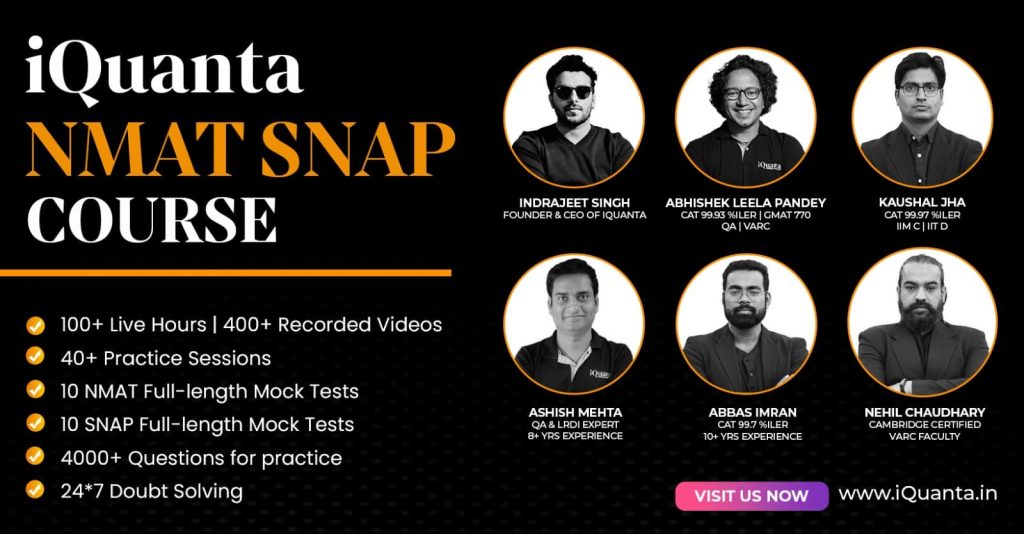SNAP 2024 Application Process for MBA
The Symbiosis National Aptitude (SNAP) Test is a critical step for MBA aspirants looking to secure admission to the prestigious Symbiosis International (Deemed University) and its various institutes. The SNAP 2024 application process can seem daunting, but with a clear understanding and a step-by-step approach, it can be straightforward. SNAP is a national-level management entrance test conducted by Symbiosis International (Deemed University). It is a gateway for admission to MBA/PGDM programs offered by various Symbiosis Institutes. The exam evaluates candidates on their General English, Analytical & Logical Reasoning, and Quantitative, Data Interpretation & Data Sufficiency skills. This article will walk you through every aspect of filling out the SNAP 2024 application form, ensuring that you have all the information needed to complete the process successfully.
Enroll for SNAP Online Coaching by iQuanta

Key Dates for SNAP 2024
To ensure a smooth application process, it’s crucial to be aware of the important dates for SNAP 2024. Here’s a timeline to help you keep track:
| Event | Date (tentative) |
| Registration Start Date | August 5, 2024 |
| Registration End Date | November 22, 2024 |
| First test admit card download | December 2, 2024 |
| First Exam | December 8, 2024 |
| Second test admit card download | December 9, 2024 |
| Second Exam | December 15, 2024 |
| Third test admit card download | December 15, 2024 |
| Third Exam | December 21, 2024 |
| Result Announcement | January 2025 (tentative) |
With these dates in mind, let’s dive into the step-by-step registration process.
Eligibility Criteria for SNAP 2024
Before you begin the application process, it’s important to ensure that you meet the eligibility criteria for SNAP 2024. The criteria are as follows:
- Educational Qualification: Candidates must have a Bachelor’s degree in any discipline from a recognized university or institution with a minimum aggregate of 50% marks (45% for SC/ST candidates).
- Age Limit: There is no age limit for appearing in the SNAP exam.
- Final Year Students: Students in their final year of graduation can also apply, provided they complete their degree with the requisite percentage by the time of admission.
Ensuring you meet these criteria is essential before proceeding with the registration.
Step-by-Step SNAP 2024 Registration Process
Step 1: Visit the Official SNAP Website
The first step in your SNAP registration journey is to visit the official SNAP website: SNAP 2024. This website is your primary source for all official information related to the SNAP exam.
Step 2: Register for SNAP 2024
Once you’re on the SNAP website, you’ll need to register for the exam. Here’s how:
- Click on “Register”: Look for the registration link on the homepage and click on it.
- Fill in Your Details: You’ll be prompted to enter your personal information, including your name, date of birth, mobile number, and email address. Make sure to provide accurate information as this will be used for all future communications.
- Set a Password: Create a strong password for your account. This password should be something you can remember but also secure enough to protect your account.
After filling in your details, click on the “Register” button. You will receive a confirmation email to verify your account. Make sure to check your email and click on the verification link to activate your account.
Step 3: Log In to Your Account
After verifying your account, return to the SNAP website and log in using your email address and the password you just created. Once logged in, you’ll have access to the SNAP application portal.
Step 4: Fill Out the Application Form
Now, it’s time to fill out the SNAP application form. This step involves providing detailed information about yourself, your academic background, and your preferences. Here’s what you need to do:
- Personal Information: Enter your name, date of birth, gender, nationality, and other personal details.
- Contact Information: Provide your current address, phone number, and email address.
- Academic Details: Enter your educational qualifications, including your undergraduate degree, marks obtained, and any other relevant academic achievements.
- Programs and Colleges: Select the programs and Symbiosis institutes you wish to apply to through SNAP.
Take your time to fill in all the required information accurately. Any discrepancies can lead to issues later on in the admission process.
Step 5: Upload Documents
Once you’ve filled in all the details, you’ll need to upload certain documents to complete your application. These documents typically include:
- Photograph: A recent passport-sized photograph.
- Signature: A scanned copy of your signature.
- Academic Certificates: Scanned copies of your educational certificates and mark sheets.
Ensure that all the documents are clear and legible. Follow the guidelines provided on the website regarding the format and size of the documents.
Step 6: Pay the Application Fee
After uploading your documents, the next step is to pay the SNAP application fee. The fee structure for SNAP 2024 is as follows:
- Application Fee: ₹1950 + applicable taxes
- Program Fee: ₹1000 per program + applicable taxes
You can pay the application fee using various payment methods, including credit card, debit card, net banking, and mobile wallets. Choose the payment method that is most convenient for you and complete the payment process.
Step 7: Download and Print the Payment Receipt
Once your payment is successful, download and print the payment receipt for future reference. This receipt is proof of your payment and will be required during the admission process.
Step 8: Download the Admit Card
A few days before your scheduled exam date, you will be able to download your SNAP admit card from the official website. This admit card is a crucial document that you must bring to the exam center. It contains important details such as your exam date, time, test center address, and your personal information.
To download your admit card:
- Log In to Your Account: Use your credentials to access your SNAP account.
- Navigate to Admit Card Section: Find the section where you can download your admit card.
- Download and Print: Download the admit card and take a printout. Make sure the printout is clear and legible.
Step 9: Prepare for the Exam
With your registration complete and your exam scheduled, it’s time to focus on your preparation. The SNAP exam tests your skills in three main areas: General English, Analytical & Logical Reasoning, and Quantitative, Data Interpretation & Data Sufficiency. Here are some tips to help you prepare:
- Understand the Exam Pattern: Familiarize yourself with the SNAP exam pattern, including the number of questions, time limits, and scoring.
- Study Material: Use high-quality study material, including books, online resources, and practice tests.
- Practice Regularly: Regular practice is key to success. Take mock tests to simulate the actual exam environment and improve your time management skills.
- Revise Thoroughly: Make sure to revise all the topics and practice as many questions as possible.
Step 10: On the Exam Day
On the day of the exam, make sure to carry your SNAP admit card, a valid photo ID, and any other documents specified by the exam authorities. Arrive at the test center well in advance to avoid any last-minute hassles.

Step 11: Post-Exam Procedures
After taking the SNAP exam, there are a few post-exam procedures to keep in mind:
- Receive Score Reports: Your SNAP scores will be available approximately two weeks after the exam. Log in to your SNAP account to view and download your scorecard.
- Apply to Symbiosis Institutes: Based on your scores, you can apply to the Symbiosis institutes you selected during the application process. Each institute may have its selection criteria, including Group Exercise (GE), Personal Interaction (PI), and Writing Ability Test (WAT).
Step 12: Prepare for GE-PI-WAT
If you are shortlisted by any of the Symbiosis institutes, you will be called for the GE-PI-WAT process. This process evaluates your overall personality, communication skills, and suitability for the program. Here are some tips to help you prepare:
- Group Exercise (GE): Practice group discussions and activities to improve your ability to work in a team and articulate your thoughts clearly.
- Personal Interaction (PI): Prepare for personal interviews by practicing common interview questions and refining your responses.
- Writing Ability Test (WAT): Enhance your writing skills by practicing essay writing on various topics.
Step 13: Final Admission Process After the GE-PI-WAT process, the final merit list will be prepared based on your SNAP scores, GE-PI-WAT performance, academic records, and work experience (if any). If you are selected, you will receive an offer letter from the respective Symbiosis institute.
Conclusion
The SNAP 2024 application process is straightforward if you follow the steps outlined in this guide. By staying organized and paying attention to details, you can ensure a smooth application experience. Remember, the key to success in the SNAP exam lies in thorough preparation and a clear understanding of the exam pattern. We hope this comprehensive guide helps you navigate the SNAP 2024 application process with ease. For more details and updates, visit the official SNAP 2024 website.