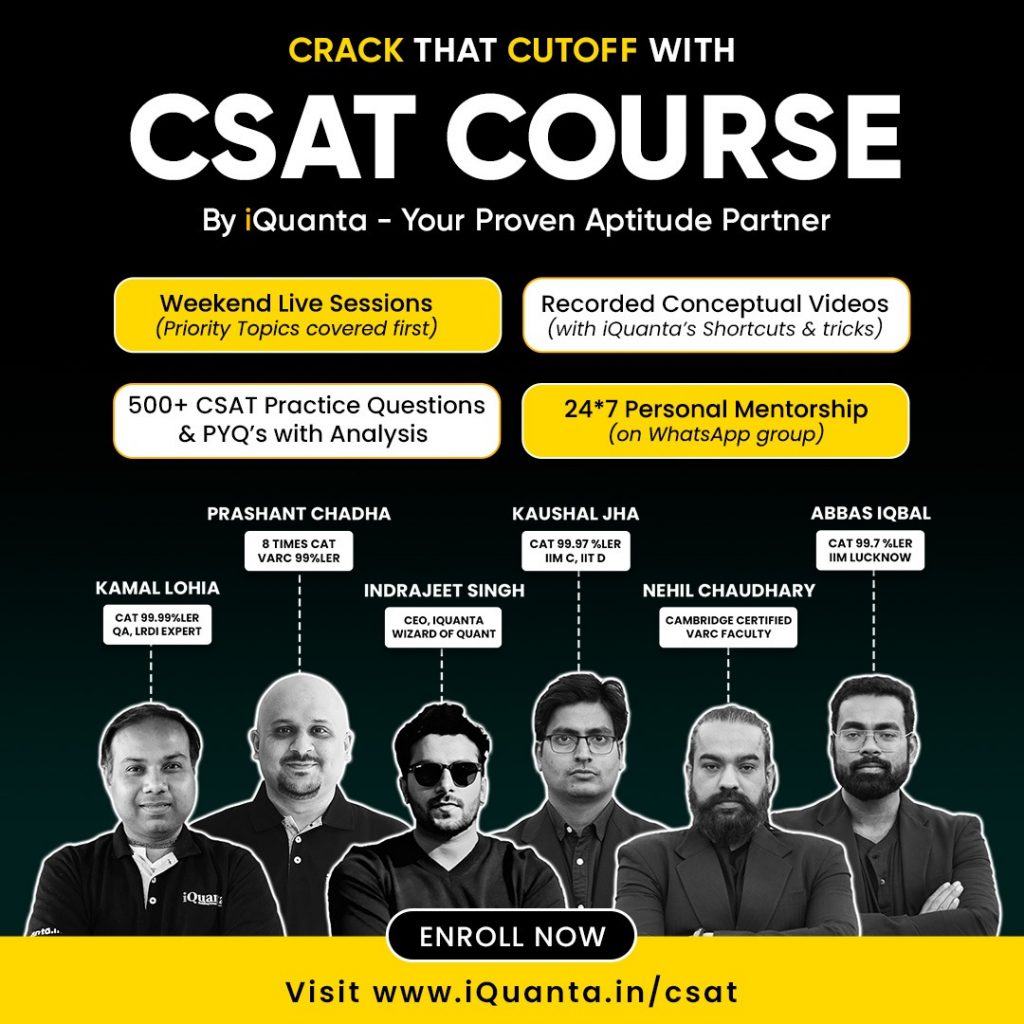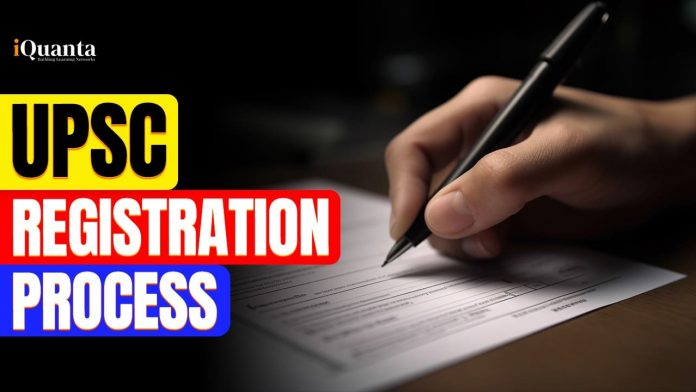Explore the UPSC Registration Process in this article, covering an overview, crucial dates, step-by-step guidance for UPSC Exam applications, and additional details. Gain insights into the comprehensive procedure and essential information to facilitate a smooth application experience for aspiring candidates.
UPSC Registration Process: Overview
The Union Public Service Commission (UPSC) has released the UPSC Notification 2024. Candidates are advised to complete their application forms as soon as possible. Additionally, the Commission will offer a window for application corrections from March 7 to 12, 2024. It’s important to note that the image specifications for IAS 2024 applications have been revised, and details on filling out the applications can be found in this article.
The IAS notification for 2024 was released by the Commission on February 14, 2024. The IAS 2024 exam is scheduled to take place on May 26, 2024.
Candidates can submit their IAS 2024 application forms via the dedicated Union Public Service Commission portal at https://upsc.gov.in/apply-online. The application fee, as outlined in the IAS notification, must be paid according to the candidate’s category. Females, as well as SC and ST category candidates, are exempt from the application fee.
According to the UPSC Registration Process, The Union Public Service Commission will issue the IAS 2024 admit cards online in the first week of May. Candidates will need to log in using their registration number to access the IAS application.

UPSC Registration: Important Dates
According to the UPSC Notification 2024, below mentioned dates are deemed important for UPSC Registration Process.
| Date Of Notification | 14th Feb 2024 |
| Exam Registration Commencement Date | 14th Feb 2024 |
| Last Date To Fill The Application | 5th Mar 2024 till 6PM |
| UPSC CSE Mains Exams | 20th Sept 2024 |
For more detailed information about the UPSC 2024 Notification, click here
UPSC Registration Process
Part I Of The Application Process
According to the UPSC Registration Process, to commence your application process for Union Public Service Commission, please follow these below mentioned steps:
- Go to the official website of UPSC at upsconline.nic.in
- Navigate to the Exam Notifications tab.
- Click on the Apply Online link.
- Select the link provided for Civil Services Part-I registration.
- Thoroughly review the application form instructions and affirm your understanding by clicking on ‘Yes’.
- Proceed to fill in all required basic information in Part-I of the application form. This includes details such as Name, Date of Birth, Category, Gender, Email ID, Contact number, Permanent address, Marital status, Parents’ names, Educational qualification, etc.
- After filling in all the necessary fields, click on Continue.
- Review all the details entered in the online form carefully, then click on Submit to finalize your application.
Also Read: UPSC Prelims Syllabus
Part II Of The Application Process
- You can submit the UPSC application fee either online (via SBI Net Banking/debit card/credit card) or offline (by cash through SBI bank challan). The fee structure is as follows: Nil for Female/SC/ST/PwBD candidates, and Rs 100 for all other candidates.
- After making the payment, upload scanned images of your photograph, signature, and photo ID card in accordance with UPSC specifications. Enter the relevant details for fee payment and your preferred examination center.
- After reviewing the declaration, click on the ‘I Agree’ button. Upon clicking, a page containing your registration number will be generated. Make sure to note down your registration number and get a printout of the page.
| Category | Prelims Examination | Mains Examination |
| General/OBC | Rs. 100 | Rs. 200 |
| SC/ST/PwBD/Females | No Fee Charged | No Fee Charged |

Photo And Signature Specifications
According to the UPSC Registration Process, the candidates must follow the below defined criteria to upload their respective photograph and signature documents.
| Document | Dimensions | Size |
| Photo | Min: 350 pixels (Width) X 350 pixels (Height) Max: 1000 pixels (Width) X 1000 pixels (Height) | 20 KB – 300 KB |
| Signature | Min: 350 pixels (Width) X 350 pixels (Height) Max: 1000 pixels (Width) X 1000 pixels (Height) | 20 KB – 300 KB |
Also Read: UPSC Mains Syllabus
How to Download The Admit Card?
The Union Public Service Commission 2024 examination admit cards will be available for download on the official Union Public Service Commission website. To obtain your UPSC 2024 admit card, follow the below mentioned steps:
- Visit the official UPSC website at http://www.upsc.gov.in
- Locate the Admit Cards section and select it.
- Click on the link “E-Admit Cards for various examinations of UPSC.”
- Enter the necessary details, such as Date of Birth and Roll Number/Registration ID.
- Download and save your Admit Card.
UPSC Registration Process: Mains
Next is the Union Public Service Commission Mains Examination. Only those candidates who have successfully cleared the UPSC Civil Services Preliminary Examination 2024 are eligible to apply for UPSC Mains 2024. The qualified candidates must submit the Detailed Application Form I (DAF-I) online via upsconline.nic.in and move further with their UPSC Mains Application Form.
UPSC Registration Process: Interview
Next stage is the Interview Stage or the Personality Test. Only those candidates who have successfully passed the UPSC Civil Services Main Examination 2024 are eligible to apply for the UPSC Interview 2024.
The qualified candidates must submit the Detailed Application Form II (DAF-II) online via upsconline.nic.in
Withdrawal of UPSC Application
Candidates can opt to withdraw their Union Public Service Commission application form through the below mentioned steps:
- Visit the official website at upsc.gov.in
- Go to the ‘What’s new’ section.
- Locate the Withdrawal of Application: Civil Services (Preliminary) Examination, 2024.
- Click on the provided link for application withdrawal.
- Find the Application withdrawal link located at the right corner of the new screen.
- Read the instructions thoroughly and click on the ‘Yes’ button to proceed.
- Enter your registration ID and click continue.
- Fill in the required details, including Name, Gender, Date of Birth, Father’s Name, Mother’s Name, Mobile Number, and Email ID.
- Choose the option for withdrawing the application and click ‘Agree’.
Also Read: What is CSAT in UPSC?
Join iQuanta’s dedicated UPSC Facebook group to get latest updates, daily quiz and be a part of the winning clan.